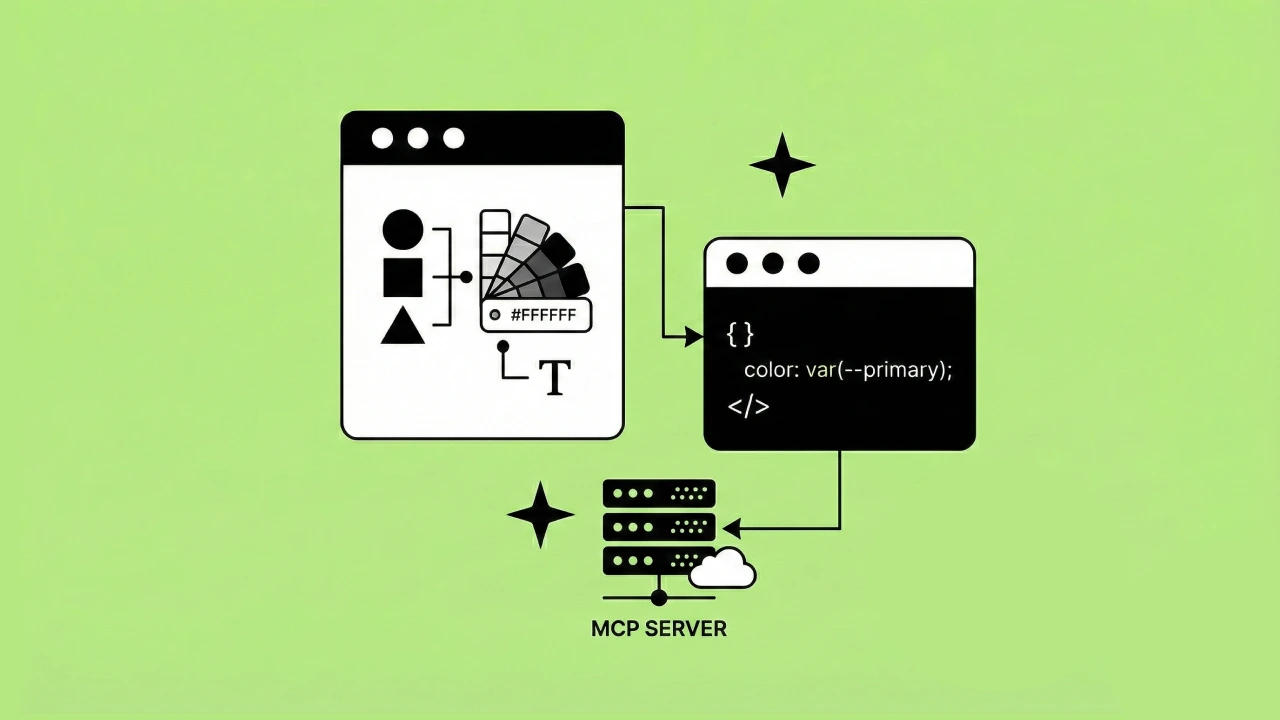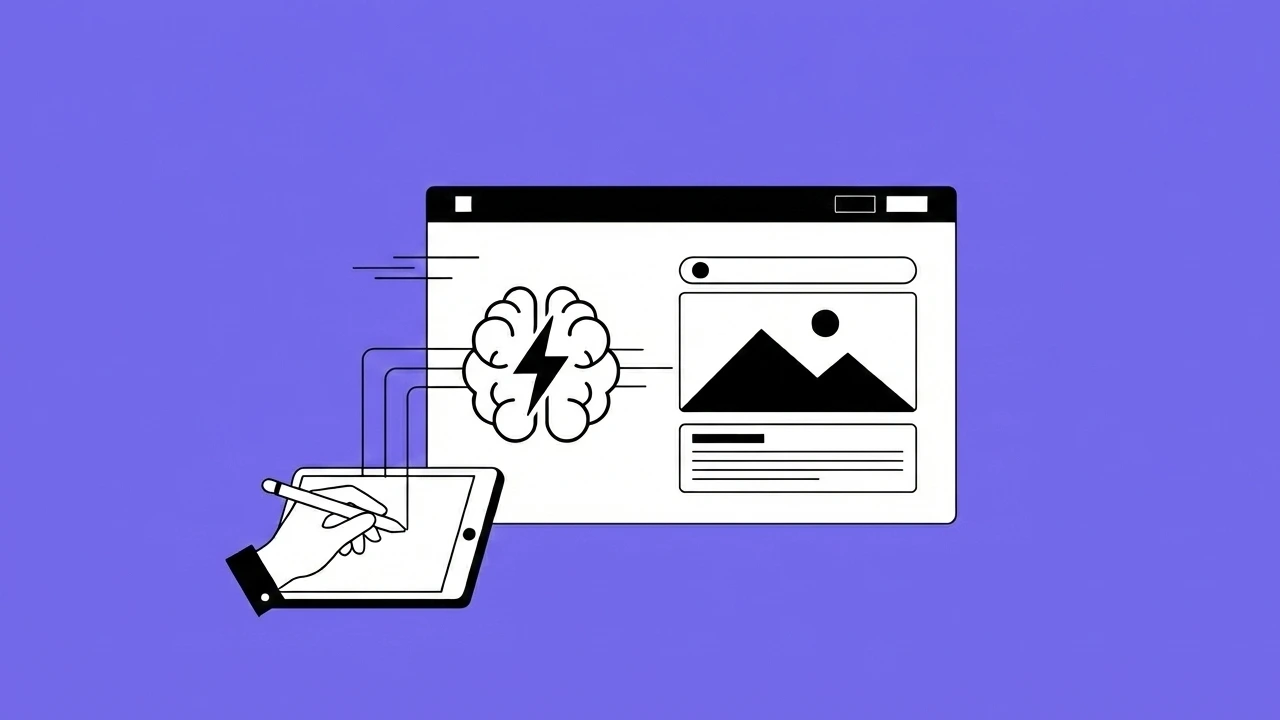My daughter’s experience with a product update
On a beautiful Friday morning in Nashville, TN, my young daughter woke up and started her regular routine. She came into my wife’s and my bedroom to grab her iPad and watch a couple of shows in the morning. Like any parent at 5:00 in the morning, I turn over and unplug the iPad and handed it to her so I could get a couple of additional minutes of sleep.
Just as I was about to fall back asleep, I hear this loud grunt coming from my daughter. I turn to her and ask her what’s wrong?
She looks at me and screams…
“Why does this not look the same?”
I look at the iPad, and it hits me. This is the first time she has ever gone through a UI redesign of her favorite app.

After sitting there and trying to explain to her why these changes were made, I realized how typical this type of response must be. I began to wonder how often do we disrupt people’s patterns and lives with an update that we think improves it?
How can user triggers be used to prepare them for product updates and releases? What strategies can we use to prepare people for updates, so that it’s less of a shock to them when they log in?
Understanding user triggers
One of our greatest strengths as product designers is the ability to identify issues for people and build solutions to those problems. We excel at understanding data and usage patterns. This allows us to identify trends and find ways to improve experiences inside an application.
When it comes to outside influences, how do we take those into account? How do outside influencers trigger a user to go into an app? How can we use this to our advantage when preparing our users for updates or new feature releases?
In the book Hooked: How to Build Habit-Forming Products by Nir Eyal, it talks about two types of triggers: external and internal.

What are the external triggers of a product?
“External triggers are embedded with information, which tells the user what to do next.” - Nir Eyal
Four types of external triggers:
- Paid Triggers
- Paid search or advertisement
- Earned Triggers
- Viral videos about your product featured app store placement and free press mentions
- Relationship Triggers
- Someone telling another individual about your product or a social media like or share by someone you know
- Owned Triggers
- Email or push notifications, application on the icon on a phone or desktop
What are the internal triggers?
“Internal triggers manifest automatically in your mind. Connecting internal triggers with a product is the brass ring of consumer technology.”
- Nir Eyal
Some examples of internal triggers are:
- Feeling excited about visiting family, so you turn to social media and make a post about seeing them shortly
- Not being able to sleep because you’re feeling stressed, so you use a meditation app to clear your mind
- Waking up in the morning and you need to workout as part of your daily routine so you either sit on a Peloton and ride or you open your gym’s app to scan in
Incorporating triggers into your product
How can we take those triggers into account when it comes to releasing updates? What triggers does your application use to invite the user to go back to your application? Next, let’s talk about strategy and how that plays a role in easing frustration for users.

Building a strategy for product updates
The word strategy gets thrown around a lot when it comes to business and product. To keep things simple, let’s specifically talk about strategy when it comes to releasing product updates and feature releases.
I have always been a huge fan of Intercom. They are an in-app chat application that allows users to talk current and potential customers through a chat widget. Intercom has done a fantastic job pioneering the chat revolution and has provided great interaction with their clients which I can vouch for personally.
They also do a fantastic job passing along knowledge to people through books and guides on product management, marketing, sales, customer support, and so on. The book that I will be referencing today is Intercom on Marketing. In this book, they discuss marketing tactics for releasing an update or a new product.
One of the most important – and difficult – challenges when you’re constantly shipping “new stuff” is deciding what to announce and what to just let quietly slide by on people’s radar.
Intercom's framework for product announcements
Much like most SaaS companies, Intercom faced an issue where they shipped over 100 new features or updates throughout the year. With that many updates, they needed to create a way to rank the level of importance to each update and decide how they wanted to know to announce the update.
Intercom created this framework below to determine if something was worth announcing to their customers or not. If it was, how would they go about doing that?

How to use this graph
Each feature or update announcement will fall into a quadrant to help define what to do with it on a recurring basis.
P1
These are your most significant announcements. The new features that solve problems in entirely new and improved ways. This is the biggest area of opportunity to attract new customers. So you want to “shout off of the mountain top” how cool this is.
P2
These are new solutions to problems that are valuable to current users. They’re essential features but are not “mountain top” shouting worthy. These features are not likely to persuade new customers on their own, but these are still important.
P3
These are things that you do to fill in between significant releases or updates. These are your small icon changes, a color update, a fix to a small bug, or features that catch you up to your competition. When a release involves a “me too” feature, this may get elevated to a higher P level if the feature release was stopping users from switching to your solution.
WHERE IS P4?
Now you may wonder why there is no P4. That is reserved for when a feature or release does not meet any of these guidelines, but they are still worth announcing in some format.
How to share announcements using this framework
Once you can place an update or new feature into a quadrant, this chart below guides you to make decisions on how and where you share the update specifically.

The most significant thing to keep in mind with this model is that you don’t want to become that annoying app that every single time something is updated or changed you get blasted with all different types of notifications.
The key to this model is to set a high standard for putting releases into the right categories. That way, when something big happens, your current and prospective clients take it as big news. Keep in mind each company will have different avenues of releasing product updates or feature releases, but this was an example that was shared within the product marketing book, and this does a great job of breaking it down.
To better explain this, let me walk you through a product that did a great job of using triggers and strategy to not only promote return usage but was also used for letting users know of an update to the product.
How Peloton prepared users for its new homescreen
I have personally never used a Peloton before, but people I know who invest in them have nothing but positive things to say about them and the community they have built. I have friends posting workouts and leaderboard information all the time on their social media profiles. Now, if I was a Peloton user, this is an excellent example of an external trigger to drive me to use the exercise equipment.
A little description of Peloton’s mission from their website:
We are more than just a class, a cycling studio, and a bike. We deliver a fully engaging experience with the technology to make every workout effective, and the social connection to make every workout addicting.
Share, show, and explain
Back in August, Peloton went through a UI update to their homescreen, and they did an exceptional job in my mind of preparing their users for the changes. They sent out an email with a brief description stating that a change was made with a short description as to why the changes were made. Inside the email, they linked to a blog article that had an image explaining the changes and what they mean to the user.

Understanding the customer journey
What made me excited about this is the fact that they understood each of their user’s external and internal triggers to prepare them. The email that was sent created an external trigger to remind them to work out, and it was sent out at 3 pm local time knowing that increase usage time for their product started when people got out of work.
By sending it out at three in the afternoon, it prepared the user for the changes when they got home and hopped on the machine to workout. This way, their users were not shocked or surprised like my daughter was when they started to use the product. This also possibly triggered users who may have fallen off track with using the Peloton to get back on and see the new features and get them back in the cycle of using the product again.
Preparing kids for product updates
With many kids probably not having an email connected to apps accounts that they use, it might be hard to notify them that some changes coming to the application. Here are some possible solutions to help you out.
- Prep the parent with an email to help explain to the child what is being changed and specific things to bring attention to.
- Create a game that helps the child walk through the new UI change. If your children are anything like mine, you explain it as a game (even cleaning) and they will want to participate in it and they will embrace the change.
Looking at triggers in your application, like Peloton, how can you use them to your advantage to prepare your users for a change? If you don’t know the triggers of your application, get out there, and research them. Let’s use our superpowers of understanding the motivations and triggers of people and not only use them on our product features but also on how we release our products. I think we all can do a better job of this. That way users and parents of users do not have to have that 5 am wake-up call like myself again.
My challenge to all product designers and product teams is this: How can you take these two examples and apply them to your next release?
Source Links: