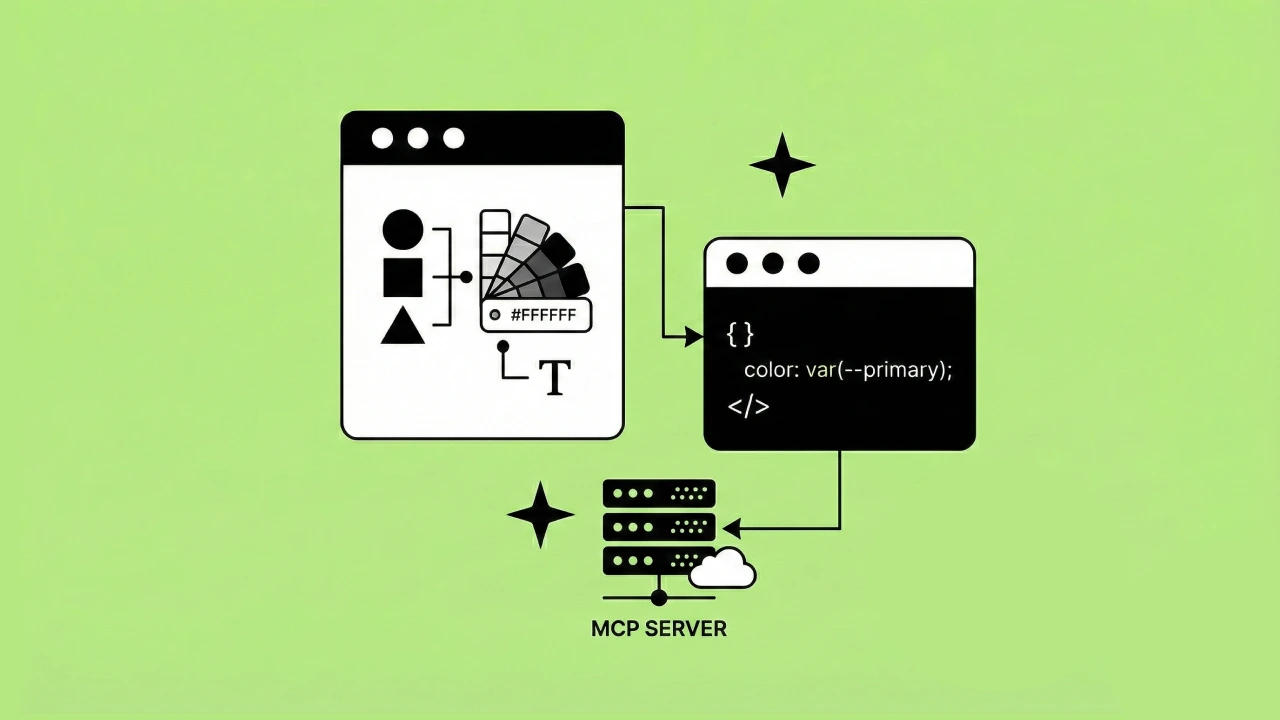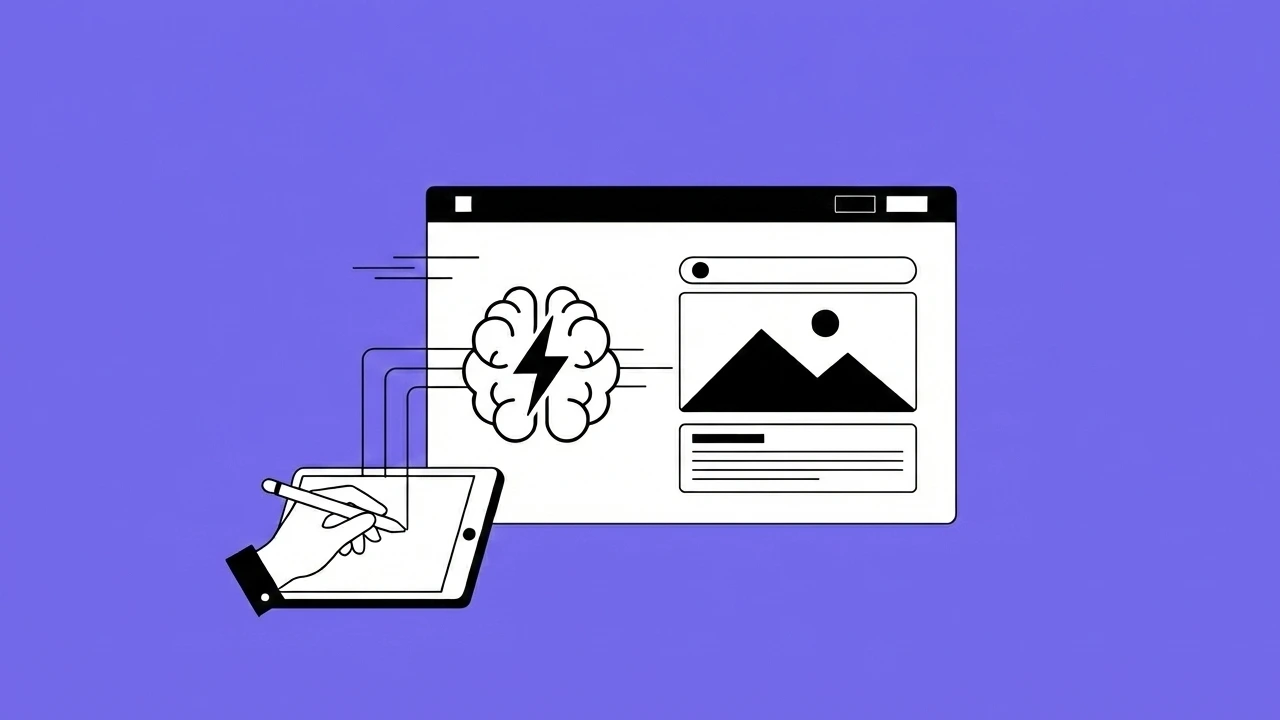Every year, it’s important to continue growing in your design practice, principles, approach, and adjust to feedback from the process, stakeholders, and outcomes.
This is a look back at the growth that we had in 2018 as a design team at Headway.
Why we switched to Figma: improving design collaboration & transparency
One of the biggest changes for our design team in 2018 was the switch from Sketch to Figma. Since Sketch has been at the center of our design ecosystem, it wasn’t something that we dove into directly, but actually was prompted by one of our clients out in San Francisco earlier in the year.
We started using it for that specific project and quickly started to see the benefits it brought not to only the design process, but for our team and our clients.

Syncing files
The first reason we’ve been seeing improvements is with the absence of syncing issues. We kept running into Sketch or Abstract updates that blocked the team from sharing progress and in some cases, from being able to make progress at all because a file wasn’t able to be downloaded.
Being able to sync progress often was important since our team of designers is remote, extending from Europe to Nevada. Having different time zones, different availability, and different schedules meant we needed to be on the same page through file versioning.
With Figma, their cloud syncing seems to work much more effortlessly, keeping changes in real time saved and when you re-sync, getting saved up without issues.
Real-time collaboration
We really didn’t know what we were missing with this key aspect of Figma. We’ve written in documents, briefs, client notes, and other files before and it’s been great.
With design, there’s a bit more dogma around having things designed by committee and that visions get consumed, but we’ve had a different experience.
It’s granted us faster progress since most product design isn’t about deliverables, but more about the process of design thinking and the ability to make updates quick. Figma helps break down the barriers of deliverables and gives everyone a magic ball into the current state of design. We often pull up Figma and hop into a file on client stand-ups and meetings to show progress and not necessarily present. Presentations and pitches have their place, but to create effective outcomes, we really believe in the power of conversations to sharpen thoughts and bounce them off one another.

More transparency
Getting full transparency into the process and progress has been refreshing. As I mentioned above with real-time collaboration, we’re able to focus on the progress and not doing unnecessary re-work to focus on presenting internally with every sprint.
Clients aren’t waiting for the next meeting to check in and no one from the process is left out. There are times where you need context on progress, but for the most part, that can be achieved asynchronously or with a recording link from the latest meeting or standup.
As we hop onto calls with clients to talk about design and product strategy, we all pop open Figma and know exactly what each other is talking about.
Prototyping & feedback workflow
Prior to using Figma, our prototyping workflow involved Invision Craft, syncing, resyncing, pushing up changes, making sure things weren’t disconnected in the sync process, and then pushing it up to clients.
With Figma, we get peace of mind that our changes stay intact and that changes don’t override the wrong files on accident.
It has also simplified our feedback workflow. With Figma, our clients can comment and provide feedback right where we’re working. We’re no longer bouncing between web interfaces and trying to find that corresponding design in Sketch. It’s a singular place to get feedback, keep track, and mark it complete.
Establishing design principles at Headway
In creating a more objective design process and always looking to improve, we created a set of design principles that guide our team’s work.

These are principles that we all agree we should follow with every project to create consistent work, outcomes, feedback, and a common language amongst the team.
1. Define the finish line
2. Understand the problem & why it matters
3. Prove it
4. Know your customer
5. Embrace change & feedback, but understand why
6. Guide the journey
7. Keep it structured
Be on the lookout for a more in-depth tear-down about the principles as we build upon them and iterate over time.
Releasing our first startup guide
In Summer of 2018, we released our first startup guide. It’s been well-received and we’ve been working on our follow up guide that addresses another part of the product and business life cycle.
If you haven’t read the first one yet, we invite you to take a read and let us know what you think!

Robust & powerful design systems
We’ve always used atomic design principles to think about the way we build interfaces and systems, but this year it went to the next level.
Leveraging the latest tools and best practices, we started harnessing the power of design libraries and nested components.
Changes in UI that traditionally took days and sometimes weeks to update across a product are now updated seamlessly with a master component.

Billy, our Design Lead, led this approach as we switched over to Figma and really changed the course and turnover of our design iterations.
Speed is definitely king when it comes to learning from user testing, observations, and honing your product’s UX. These workflow enhancements allow us to be able to run user tests continuously throughout a product and learn the most before a product goes to development and ultimately to the market.
Goodbye 2018, cheers to 2019!
Our design team has been really making waves on our internal projects as well. As our team rolled out EOS Level 10 meetings at the start of Q4, we gained clarity and awareness of efforts across the entire team.
Here are some projects we’re excited to start releasing and revealing over the next few months of this year:
- Headway Brand Guide
- A Headway Brand Book
- An all-new Headway.io
- The Seaworthy podcast will get its own site and a script refresh
- Our first ever course
All in all, we had a great 2018 as a design team, worked with a lot of great clients, iterated on our process and approach, and our welcomed some new designers aboard.
In 2019, we’re going to continue pushing the boundaries of design systems and continuing to adapt our toolset for richer, higher-fidelity design.
–
If you’re looking to launch your startup in 2019, we’d love to help guide you along your journey into the market and help you stay there!
If you’re a designer looking to join a team that strives to make a large impact through successful design at a sustainable pace, we’re hiring and we’d love to talk!
Thank you and cheers to the year ahead!